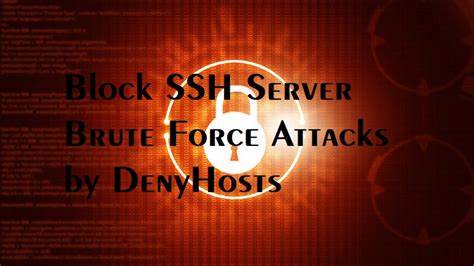
下载安装denyhosts
github上有软件及安装说明,使用python开发的:
https://github.com/denyhosts/denyhosts
当前最新版提供deb包和rpm包,方便debain/ubuntu和redhat/centos系统安装
这里我使用deb包:wget https://github.com/denyhosts/denyhosts/releases/download/v3.1/denyhosts_3.1.2-2_all.deb
安装dpkg -i denyhosts_3.1.2-2_all.deb
路径说明
默认安装路径:
配置文件denyhost.conf:/etc/denyhost.conf
执行文件denyhost.py: /usr/local/bin/denyhost.py
控制文件daemon-control-dist: /usr/local/bin/daemon-control-dist
修改denyhost.conf
egrep -v "^$|#" /etc/denyhosts.conf
1 | SECURE_LOG = /var/log/auth.log |
修改daemon-control-dist
vim /usr/local/bin/daemon-control-dist
1 | DENYHOSTS_BIN = "/usr/local/bin/denyhosts.py" |
新版本默认使用python3,这里改为python
运行daemon-control-dist
默认denyhost.py使用daemon-control-dist来控制,可以加入开机自动启动,这里先手动启动:daemon-control-dist start
如果报module xxx not found,是python没有安装对应的库,需要手动安装下:pip install xxx
使用python3的话就执行pip3 install xxx
然后重新运行下就行
查看hosts.deny
被block的IP地址会放到/etc/hosts.deny里面,可以查看。